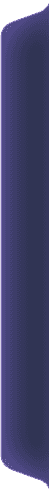BETA DEMO DOWNLOAD
Please note that the Cryptopia Beta Demo is still in development and may contain bugs or incomplete features. Your feedback is invaluable to us, so please report any issues you encounter.
If you need support or want to report an issue, please reach out on our Discord channel or fill out our support form. Thank you for your support!
Installation
How to install the Cryptopia Beta Demo?
You can try the latest Android builds by downloading APKs directly from our official GitHub release page.
Visit https://github.com/cryptopia-com/unity-client/releases/tag/Android_Release and look for the latest Android `.apk` file under the Assets section.
Once downloaded, make sure to enable installation from unknown sources in your device settings, then open the file to install.
Windows Requirements
- OS: Windows 10+
- Processor: Intel i5 / Ryzen 5
- Memory: 8 GB
- Graphics: GTX 1050 / RX 560 or better
- Storage: 3 GB free space
Mac Requirements
- OS: macOS 11+
- Processor: Apple M1 or Intel i5
- Memory: 8 GB
- Graphics: Integrated or discrete GPU
- Storage: 3 GB free space
Android Requirements
- OS: Android 11+
- Processor: High-end ARM processor (e.g. Snapdragon 870 or better)
- Memory: 8 GB (RAM Plus recommended)
- Storage: 4 GB free space